Dfx 0.7.7 Changes
Jul 20, 2021
Overview
The SDK team has an upcoming release candidate for dfx that you can install today by running
DFX_VERSION=0.7.7 sh -ci "$(curl -fsSL https://sdk.dfinity.org/install.sh)"
dfx 0.7.7 will be our first promoted candidate in a while. There are some small bug fixes and updates to Motoko and Candid, but I want to explain some frontend changes that will be coming. I know that I'll be causing some trouble, and that I won't get it right the first time around, but I think these changes will help make developing for the IC simpler for most people, and it takes us in the direction of making more things "just work".
The big ticket items are -
- automatic TypeScript support and tab completion for your actors
- Nicely configured Webpack dev server in
dfx new - Resolving the
fetchRootKeybug.
This will be the most disruptive set of changes to frontend development, but I hope that this writeup helps make sense of the decisions I've made, and makes the upgrade mild.
Type Inference Update
This is the main change I want to address. Starting with dfx 0.7.7, dfx will now provide you with generated declaration files that automatically provide you with correct typing based on your app's candid service. In your JavaScript or Typescript application, you will simply be able to run
import { hello } from '../declarations/hello';
and your IDE (tested in VSCode and JetBrains) will know your full service, with tab completion and the ability to infer return types from calls to your API.
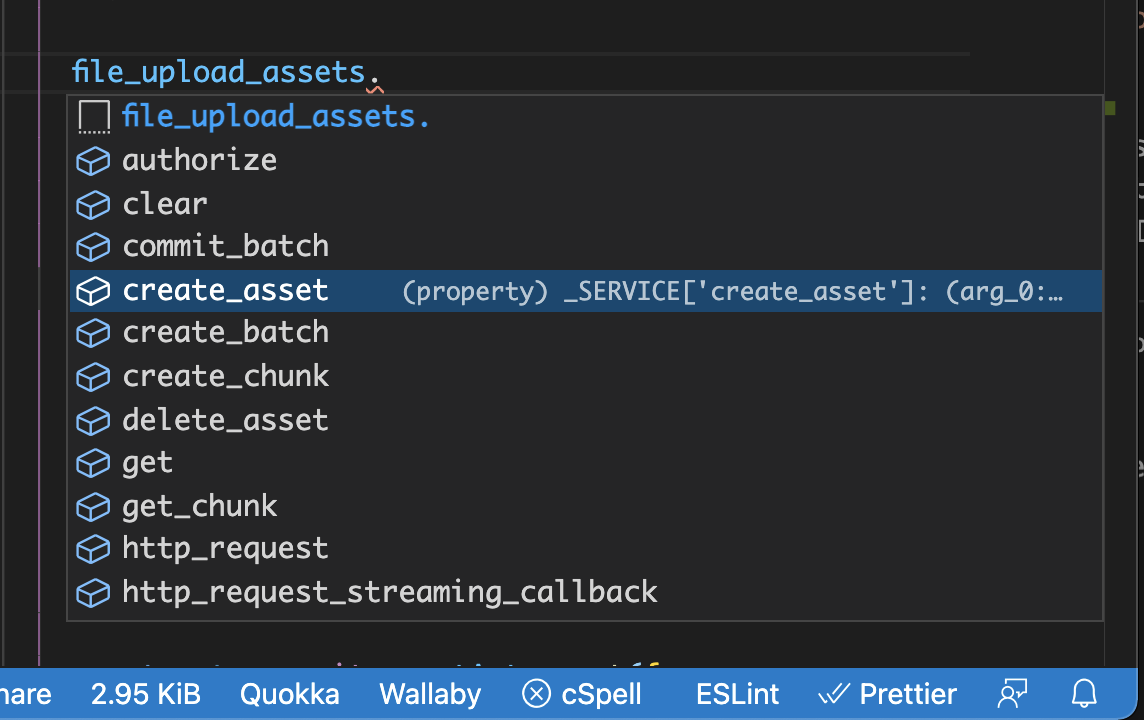 Example of IntelliSense for an asset canister's service methods
Example of IntelliSense for an asset canister's service methodsThese methods will allow frontend developers to interact nicely with the interface, and even know all the detail of what their return types will look like while working in the code. It's even more powerful in TypeScript applications!
To make this possible, there are some changes to the codegen that we will create for you.
Change to index file
Previously, under .dfx/local/canisters/<canister-name>, we would output a <canister-name>.js file. Going forward, to avoid duplicating the directory name, this file will be renamed to index.js.
Here's what that file will look like now, for a hello project.
// src/declarations/hello/index.js
import { Actor, HttpAgent } from "@dfinity/agent";
// Imports candid interface
import { idlFactory } from './hello.did.js';
// CANISTER_ID is replaced by webpack based on node environment
export const canisterId = process.env.HELLO_CANISTER_ID;
/**
*
* @param {string | Principal} canisterId Canister ID of Agent
* @param {{agentOptions?: import("@dfinity/agent").HttpAgentOptions; actorOptions?: import("@dfinity/agent").ActorConfig}} [options]
* @return {import("@dfinity/agent").ActorSubclass<import("./hello.did.js")._SERVICE>}
*/
export const createActor = (canisterId, options) => {
const agent = new HttpAgent({ ...options?.agentOptions });
// Fetch root key for certificate validation during development
if(process.env.NODE_ENV !== "production") agent.fetchRootKey();
// Creates an actor with using the candid interface and the HttpAgent
return Actor.createActor(idlFactory, {
agent,
canisterId,
...options?.actorOptions,
});
};
/**
* A ready-to-use agent for the hello canister
* @type {import("@dfinity/agent").ActorSubclass<import("./hello.did.js")._SERVICE>}
*/
export const hello = createActor(canisterId);
Previously, we exported the IDL, a hardcoded canisterId, and then had you assemble the actor yourself. Now, we are setting you up with a createActor export and a hello export. The createActor function accepts a canisterId and options, and automatically sets you up with the idlFactory from ./hello.did.js.
If you have used recent versions of @dfinity/agent, you probably also noticed that we have added logic to fix the common fetchRootKey error that has been in place since Genesis. The createActor function will call agent.fetchRootKey for you during local development, but will not call it in production. This gives you the ease of not thinking about the root certificate, with the security benefits of your code only trusting a valid subnet that signs calls with the root key of the NNS, hardcoded into @dfinity/agent.
The return type of createActor is an ActorSubclass, linked with the _SERVICE interface from the adjacent .d.ts file. This is accomplished using JSDoc comments. Finally, at the bottom, we export a hello actor, which sets you up with an already created actor for situations where you don't need to configure a specific identity, host, or other options to the HttpAgent.
Speaking of the .d.ts file..
TypeScript Declaration Changes
- The
<canister-name>.d.tsfile has been renamed to<canister-name>.did.d.ts.
This change was suggested on our forum. The types are in reference to the IDL interface from .did.js, so it's correct for the type declaration file to reflect its peer instead of the index.js
Additionally, we have updated dfx to the latest versions of Candid and Motoko. The main thing to mention here is that the output of <canister-name>.did.d.ts may have changed slightly, and that the service is no longer a default export.
Changes to dfx new
To accommodate these changes, we have made some changes to the dfx new project. Most of the changes are to webpack.config.js and to package.json, but I'll go through them one-by-one.
Copying the declarations
This is a pattern that I personally now recommend - committing your codegen files to your source code. It's how we operated for the Cycles Wallet, Internet Identity, and other internal projects on an ad-hoc basis, and it turned out to be the only reliable way to support type inferenece without fragile path references in tsconfig.json.
In the new package.json, we provide you with a "copy:types" script that looks like this:
"copy:types": "rsync -avr .dfx/$(echo ${DFX_NETWORK:-'**'})/canisters/** --exclude='assets/' --exclude='idl/' --exclude='*.wasm' --delete src/declarations"
This script copies the contents of your canisters in .dfx/local/canisters and copies them to their own directories in src/declarations, ignoring the wasm module.
From that point on, you'll be able to import directly from src/declarations/<canister-name>, and your editor will be able to behave normally, without needing bundler aliases or unusual typescript configuration.
The dfx new project also has logic to sync the types whenever you run npm run build or npm start. This is the easiest workflow if you are doing fullstack work for now - build your file and the next time you start the frontend server, you'll get the new interfaces.
Note: more details about syncing in the migrating section
Webpack dev server
At last, give you a pleasantly-configured dev server set up out of the box. npm start will start the server directly at http://localhost:8080, and you can simply open it, without needing to enter a canisterId query parameter at localhost:8000.
Changes to your assets directory or src in the <canister-name>_assets directory will kick off hot-reload updates to the browser. API calls to will be proxied to localhost:8000, so you can interact with the local replica seamlessly.
Migrating your project
If you have an existing project, you may need to make some adjustments when upgrading to 0.7.7+.
As I've mentioned, we are moving toward a pattern of development where the generated files no longer live in .dfx but instead will live as source code.
Environment variables
With webpack, we are providing those environment variables by using an EnvironmentPlugin. At the top of webpack.config.js, we read from the root canister_ids.json and the one inside .dfx/local to map the canister IDs into environment variables, and then replace the process.env values in the code during development or at build time.
// webpack.config.js
let localCanisters, prodCanisters, canisters;
try {
localCanisters = require(path.resolve(".dfx", "local", "canister_ids.json"));
} catch (error) {
console.log("No local canister_ids.json found. Continuing production");
}
function initCanisterIds() {
try {
prodCanisters = require(path.resolve("canister_ids.json"));
} catch (error) {
console.log("No production canister_ids.json found. Continuing with local");
}
const network =
process.env.DFX_NETWORK ||
(process.env.NODE_ENV === "production" ? "ic" : "local");
canisters = network === "local" ? localCanisters : prodCanisters;
for (const canister in canisters) {
process.env[canister.toUpperCase() + "_CANISTER_ID"] =
canisters[canister][network];
}
}
initCanisterIds();
If it is difficult or not worthwhile for you to use the webpack config that we provide in the dfx new project, here are some things to consider:
- Identifying canister ids. The output no longer hardcodes the canister ids into JavaScript, so you will need to provide that code using your own strategy. Other bundlers that allow for custom scripting should be able to re-use the webpack config logic.
- Determining
NODE_ENV. During development, the app should callagent.fetchRootKey(), but it should not fetch the root key in production. See Change to the index file. - Copying the codegen is optional. You still have access to the
.did.jsand.did.d.tsfiles in.dfx, so you can choose to ignore the newindex.jsformat if it is inconvenient, and continue providing your own Actor.createActor pattern as before. - Return types - if you do not want to use the dfx-provided files, consider using the JSDoc comments that we have come up with. If the code knows that your actor has a type of
ActorSubclass<_SERVICE>, for your particular service, the development process is significantly enhanced in compatible editors.
Minimal Update
Finally, if you are looking to minimally modify your project, here is all you need to do, assuming you are starting from the 0.7.2 starter:
You can continue using a query parameter in your URL, you can access it via
// src/example_assets/src/index.js
import { idlFactory as example_idl } from 'dfx-generated/example/example.did.js';
import canisterIds from '../../../.dfx/local/canister_ids.json'
const example_id = new URLSearchParams(window.location.search).get("exampleId") || canisterIds.example.local;
const agent = new HttpAgent();
agent.fetchRootKey();
const example = Actor.createActor(example_idl, { agent, canisterId: example_id });
And you can modify the aliases reducer to point to the path, rather than hardcoding the old <canister-name>.js file
// webpack.config.js
// Old
["dfx-generated/" + name]: path.join(outputRoot, name + ".js"),
// New
["dfx-generated/" + name]: path.join(outputRoot),
Then, you can simply dfx deploy like normal and visit your working site with http://localhost:8000/?canisterId=ryjl3-tyaaa-aaaaa-aaaba-cai&exampleId=rrkah-fqaaa-aaaaa-aaaaq-cai.
Hope this all helps, and feel free to reach out at https://forum.dfinity.org/ or to email me at kyle.peacock@dfinity.org if you have further questions.